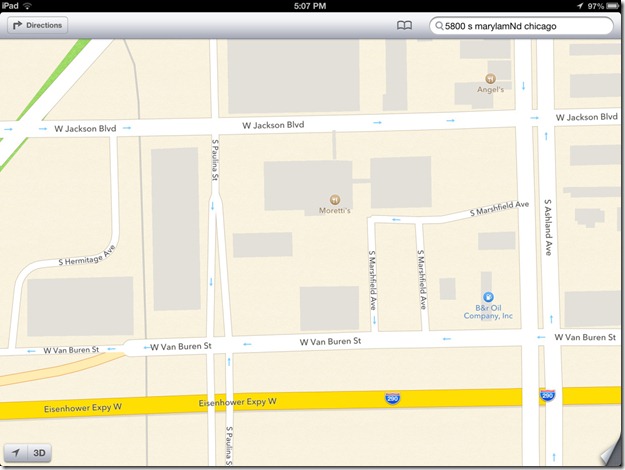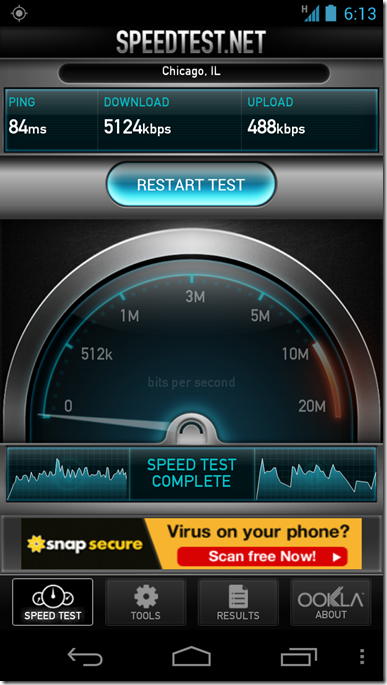I’m stepping back into this blog, slowly.
Rumors are strong (and likely accurate) that the iPhone 14 will for the first time ever use different chips between the two tiers (regular iPhone 14 vs iPhone 14 Pro). I imagine what started as a concern for chip production capacity (pandemic, new process node) Apple decided not to risk insufficient supply of the A16 for both product lines. So they will stick with the A15 for the iPhone 14. There are still upgrades inside: the iPhone 13 has A15 with 4GB RAM and LPDDR4X, and the A15 in the iPhone 14 will have 6GB RAM with LPDDR5 (source from March 2022).
i thought it would be a good time to just note down what chips Apple is using right now. All production is with TSMC to the best of my knowledge.
- Apple Watch SE: (S5), Apple Watch 7: (S7)
- Apple TV 4K (A12)
- iPhone 13/SE: (A15)
- iPad Education: (A13), iPad Air: (M1), iPad Mini: (A15), iPad Pro: (M1)
- Apple Studio Display (monitor): (A13)
- Mac MIni: (M1), Macbook Air: (M1) and (M2), Macbook Pro, (M1, M1 Pro, M1 Max) and Mac Studio: (M1 Ultra)
- AirPods / AirPods Max: (H1)
- (Their Mac Pro tower still uses Xeon from Intel)
So split up by chip series:
- S5, S7
- A12, A13, A15
- M1, M1 Pro, M1 Max, M1 Ultra, M2
- H1
Split up by process Node:
- ?H1, unclear what process node
- 7nm FinFET N7: A12, S5
- 7nm FinFET N7P: A13, S7
- 5nm FinFET N5: M1, M1 Pro, M1 Max, M1 Ultra
- 5nm FinFET N5P: A15, M2
iPhone 14 CPU
The M2 as noted above is in a slightly more advanced process node, N5P, and the chip architecture of the M2 is based on the A15 as well. That’s of interest, basically the Mac product line is inheriting the work of the iPhone CPU designs. Maybe in a few years the teams will be more in sync but for now the Mac chips are one generation “behind” whatever the most recent iPhones released that same Fall are from.
It was expected that the A16 would be built on TSMC’s 4nm FinFET (N4) process node but it seems more and more likely that the A16 will also be on the 5nm FinFET N5P. So the advantages will have to come entirely from newer design and the faster LPDDR5 RAM. Whatever advantages the new iPhone 14 design will bring (new camera, no notch but still with two punch holes), this is clearly an “off” year for TSMC and Apple. The devices will sell really well again owing to the redesigns but it was clever (?or due to circumstances they were forced to) from a business standpoint for iPhone to keep the CPU changes less extreme. They will increase profit margins and avoid painful shortages, ensuring financial success.
End of 2022
The expected chips in production by end of 2022 (and realistically they’re already producing the new ones) would then be:
- S5, S8
- A12, 13, A15 (iPad Mini, iPhone SE), A15* (new RAM, for iPhone 14), A16*
- M1, M1 Pro, M1 Max, M1 Ultra, M2
- H1
No new process nodes. the M1 Pro/Max/Ultra would be phased out for the M2 Pro/Max/Ultra.
Competition
As an aside, Qualcomm will have their Snapdragon 8 Gen 2 early 2023 and this is the first time that Qualcomm might have a chance to meet or exceed Apple’s chips in different benchmarks.
Qualcomm first released the Snapdragon 8 Gen 1 on Samsung’s 4nm node, which didn’t live up to the hype. For their mid-cycle refresh that they do every year, they chose to actually switch foundries so with Samsung 8+ Gen 1 they went to TSMC’s 4 nm node.
I’m not sure why Qualcomm was able to make use of the TSMC’s 4nm node but Apple can’t for their chips. Maybe it also was a business decision by Apple, to again, not only ensure there aren’t any shortages but to keep profit margins high by not using TSMC’s bleeding edge process.